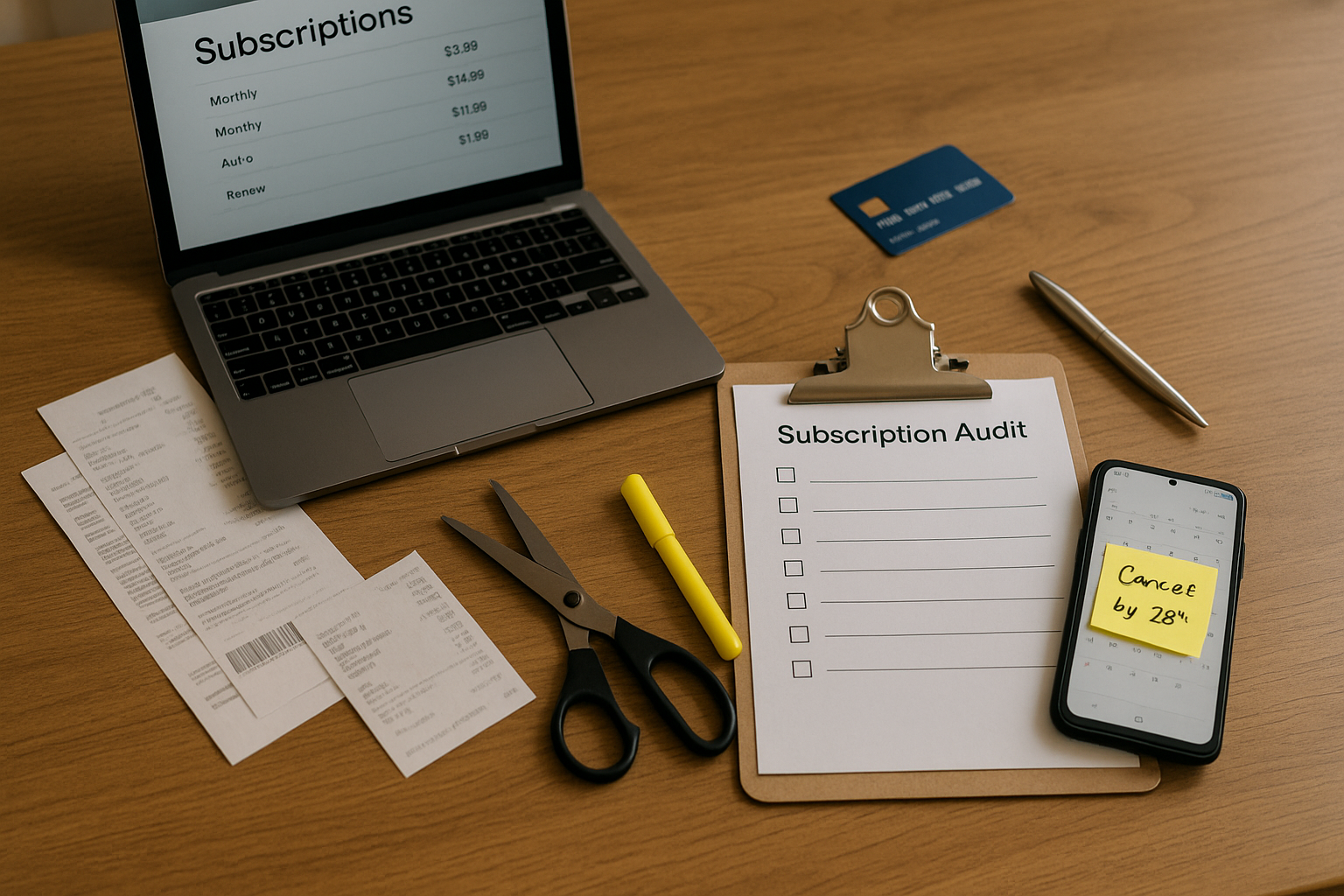Quick win: Use this subscription audit checklist to find, verify, and cancel unused subscriptions—then bill trim the rest. A single 30-minute session can free $20–$80 per month (or more) without cutting anything you actually use.
Small, silent fees drain budgets because they’re invisible. The fix is a short, repeatable review that surfaces every recurring charge and keeps only what delivers real value.
The 30-Minute Audit (4 blocks × ~7.5 minutes)
Block 1 — Find them all
- Bank/credit statements: Open the last 2–3 months and search for terms like subscription, membership, monthly, auto, renew.
- App stores: Check Apple/Google subscriptions (Settings → Subscriptions).
- Email search: Look up “receipt,” “trial,” “renewal,” “thanks for your purchase.”
- Household list: Ask partners/kids what they signed up for (games, cloud storage, streaming).
Block 2 — Verify value
- Make a one-page table: Name · Amount · Billing cycle · Last used · Value (High/Medium/Low) · Action.
- Value test: If you haven’t used it in 30–60 days, mark Cancel/Swap/Downgrade.
- Dupes: Note overlaps (multiple music/TV/news/fitness apps).
Block 3 — Cancel or downgrade (the fast way)
- Start with the Low value list. Cancel trials and month-to-month plans first.
- For annual plans, calendar the next renewal date and downgrade now if possible.
- Streaming tip: rotate services monthly; you don’t need five at once.
Block 4 — Trim what remains
- Negotiate: Many services offer retention discounts via chat (“I’m reviewing expenses; any loyalty pricing to keep me at $X?”).
- Share & bundle: Use family plans where allowed; combine with phone/internet bundles if it truly lowers the total.
- Set guardrails: Cap “subscriptions” at a dollar limit in your budget (e.g., $35–$60/mo). Anything new must replace something old.
Subscription Audit Checklist (copy/paste)
- ☑ Pull statements (last 60–90 days) and highlight recurring charges
- ☑ Check Apple/Google app subscriptions
- ☑ Search email for “trial,” “renewal,” “receipt,” “auto”
- ☑ Ask household members for their active subs
- ☑ List: Name · Amount · Cycle · Last used · Value · Action
- ☑ Cancel low-value and duplicate services
- ☑ Downgrade tiers (HD → SD, family → individual, storage size)
- ☑ Negotiate or switch to intro/loyalty pricing
- ☑ Set a monthly cap + calendar all renewal dates
Sample Savings (realistic, not extreme)
- Cancel unused cloud storage: $2.99/mo
- Rotate 1 streaming service off: $12.99/mo
- Downgrade fitness app (annual to monthly during use months): $5–$8/mo effective
- Negotiate internet bundle loyalty credit: $10/mo
Total: ~$31–$36/month → $372–$432/year back in your pocket.
Fast Cancellation Scripts (use, don’t memorize)
- Cancel: “Hi! I’m reviewing expenses and need to cancel [Service] effective today. Please confirm there’s no further billing.”
- Downgrade: “I like [Service] but need a lower tier. What’s the least-cost plan that keeps [feature]?”
- Negotiate: “I want to stay, but budget requires $[target]. Do you have loyalty pricing or a promotion to match that?”
Make It Stick (5-minute monthly routine)
- During your Sunday money reset, scan the “Subscriptions” row once a month.
- Any new sign-up → add to tracker + set renewal reminder the same day.
- Adopt a one-in/one-out rule: new subscription replaces an old one of equal or greater cost.
Common Mistakes (and Easy Fixes)
- Forgetting annual renewals. Fix: Calendar all renewal dates with a 7-day alert.
- Keeping services “just in case.” Fix: Pause or rotate. You can rejoin in 60 seconds when you need it.
- Ignoring app store subs. Fix: Check mobile subscriptions every audit; small apps add up.
- Negotiating once. Fix: Re-ask every 6–12 months; prices creep, promos change.
FAQ
How often should I run a subscription audit?
Quarterly works for most households. Do a mini-check monthly during your routine to catch new charges early.
Is it worth using a subscription-tracking app?
It can help, but you still need one decisive session to cancel/downgrade. Keep your own one-page tracker as the source of truth.
What if my partner/kids keep adding services?
Set a shared monthly cap and require a quick “green-light” text before new sign-ups. Use family plans where allowed to reduce duplicates.
Keywords: subscription audit checklist, cancel unused subscriptions, bill trim