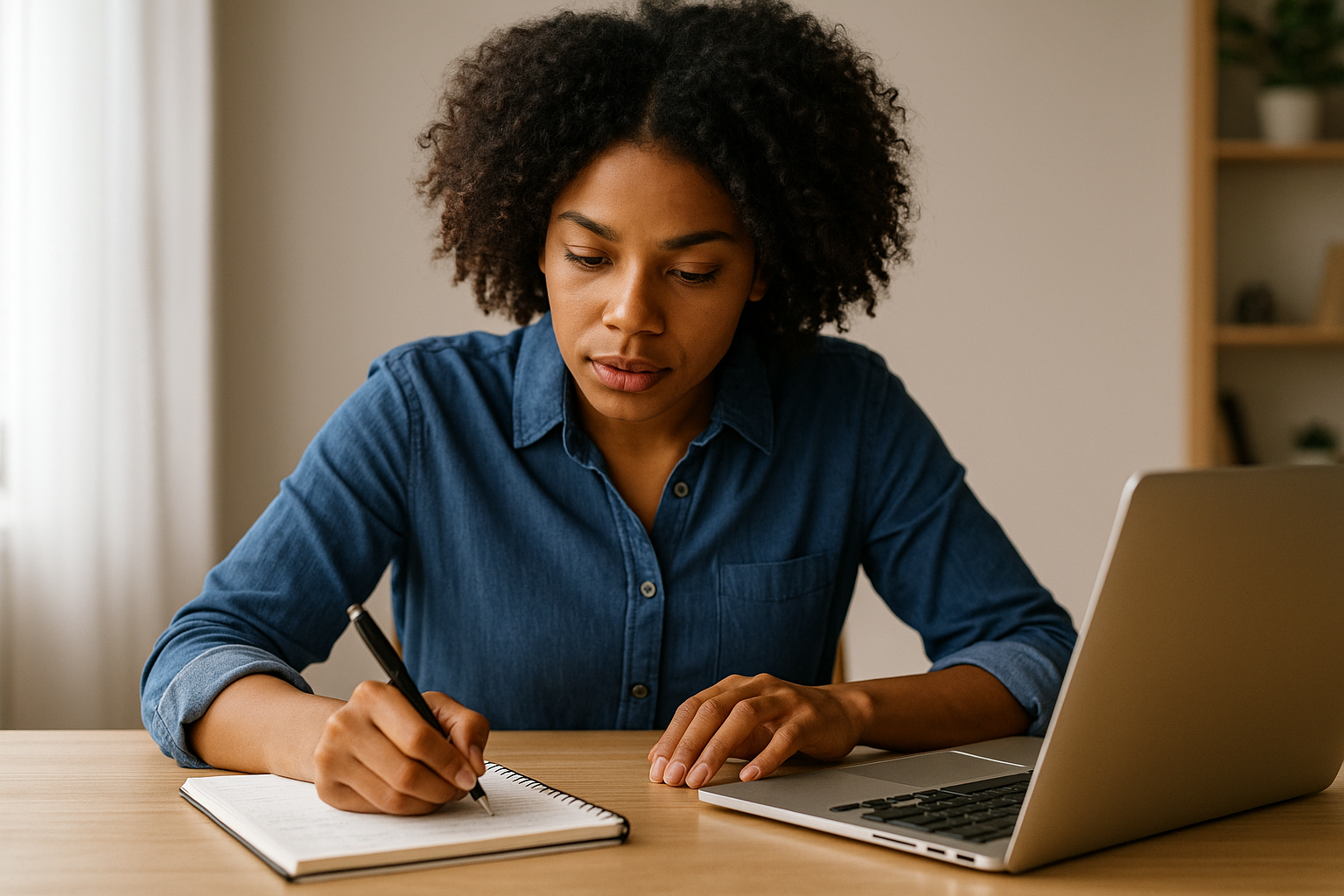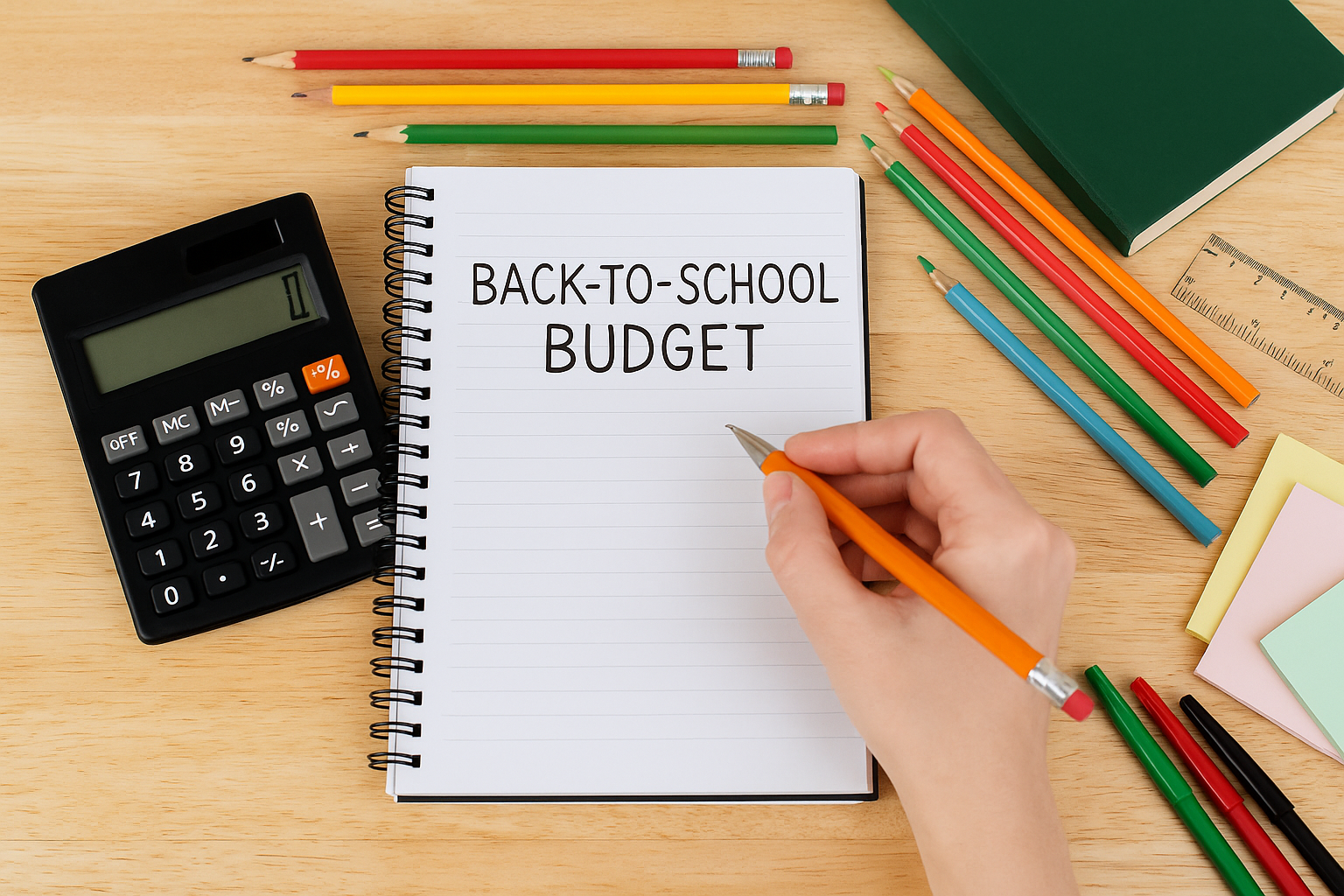When money is tight, willpower isn’t a plan—guardrails are. Guardrails are simple, pre-decided limits that make overspending harder and good choices easier. In this guide you’ll set clear spending freeze rules, flip on app-level card usage limits, and add small frictions that help you stop new debt—without living in spreadsheet jail.
The Four Guardrails (at a glance)
- Freeze: A short, focused spending freeze that pauses non-essentials.
- Fences: Card controls: limits, blocks, and alerts that keep you on track.
- Friction: Tiny habits that slow down impulse buys.
- Failsafe: A security freeze or “no new credit” rule to block new borrowing.
1) Spending Freeze Rules (30 days, with smart exceptions)
A spending freeze is a temporary pause on wants, not a forever ban. Pick a start/stop date and define two lists:
- Needs (allowed): Rent/mortgage, utilities, transit, basic groceries, insurance, minimum debt payments, medical.
- Wants (paused): Takeout, clothing, gadgets, décor, impulse online buys, paid apps you can live without.
Design exceptions on purpose: Allow one or two small treats (e.g., $10/week coffee or one family activity) so you don’t rebound later. Post your rules on the fridge or your phone notes and share them with your household.
Make it doable: Meal-plan before Day 1, inventory pantry/freezer, and schedule a weekly “use-it-up” dinner. Pre-decide three free/cheap swaps for your usual splurges (home latte, library e-book, walk date).
2) Card Usage Limits (set once, they work all month)
Most banking and card apps let you set limits and blocks that act like rails on a highway:
- Daily/transaction caps: e.g., “Max $30 per purchase on debit.”
- Merchant/category blocks: Disable restaurants, online marketplaces, or cash advances for the freeze period.
- Instant on/off: Keep the credit card “off” by default; toggle “on” only for planned essentials.
- Real-time alerts: Turn on push notifications for every swipe so you see spending in the moment.
- Virtual card numbers: Use single-merchant or single-use numbers for subscriptions and set a hard monthly cap.
Pro tip: Remove saved cards from browsers and retail apps. Keep one physical debit card for essentials; store the rest out of reach.
3) Friction Habits (small delays that save big)
- 24-hour rule: Every non-essential sits for at least one day; if over $100, wait two pay cycles.
- Cart → calendar: Move online “Add to cart” items to a calendar reminder titled “Re-decide.”
- Cash or prepaid envelope for fun money: When it’s empty, you’re done for the week.
- Unsubscribe sweep: Nuke promo emails/texts and unfollow 3–5 “spendy” accounts.
4) Failsafe: No New Credit
Choose one:
- Personal rule: “No applications for 90 days.” Write it down and tell a friend for accountability.
- Security freeze: Place a credit freeze with the three bureaus so new accounts can’t be opened without your OK. It’s free and reversible.
14-Day Guardrail Plan
- Day 1: Write your freeze rules and exceptions. Share with your household.
- Day 2: Turn on card controls (caps, merchant blocks, alerts). Remove saved cards from apps and browsers.
- Day 3: Inventory pantry; build a 7-day meal plan. Prep two batch-cook staples.
- Day 4: Set up one virtual card for recurring subscriptions with a strict monthly limit; cancel or pause what you don’t use.
- Day 5–7: Apply the 24-hour rule; move any “not spent” cash to your smallest debt or emergency fund.
- Day 8–10: Do an unsubscribe sweep and unfollow “temptation” feeds. Add calendar “Re-decide” slots.
- Day 11–14: Review what worked; tighten one rule (e.g., lower daily cap) and keep one treat that helped you stick with it.
Optional: BNPL & Subscription Boundaries
- BNPL: Allow at most one active plan at a time—or pause BNPL during the freeze. Treat it like debt (because it is).
- Subscriptions: Cap the virtual card limit; if a service tries to bill above cap, it declines automatically.
Common Pitfalls (and simple fixes)
- “I’ll just try harder.” Don’t rely on willpower—use toggles and caps.
- “It’s just one purchase.” That’s fine—if it’s an exception you designed. Otherwise, park it in your calendar.
- “I need the credit card for points.” Points don’t beat interest. Use debit during the freeze; revisit later.
Bottom line: Guardrails beat guilt. Set a short spending freeze with clear exceptions, use app-based card usage limits, add small daily frictions, and block new credit. That’s how you stop new debt—and keep more of every paycheck working for you.